Visiting students at Johns Hopkins are sponsored in the J-1 Non-Degree Student category (which allows for maximum participation of 2 years). Visiting Student appointments typically enable individuals to engage in full-time academic research, training, and coursework within a Johns Hopkins department or school. For Visiting Students, there are some unique considerations around employment and training opportunities as described in each of the following sections:
*This information does not apply to J-1 Non-Degree students who are Undergraduate Exchange Students through the JHU Study Abroad Office. Degree and Undergraduate Exchange Students should refer here to learn about about training and employment eligibility.
J-1 On-Campus Employment
Regulations allow for J-1 students to engage in employment on campus with prior approval from their J-1 program sponsor (OIS). Visiting students in the J-1 Non-Degree category have come to Johns Hopkins with the objective of engaging in full-time academic/research activities, and are thus approved to engage in on campus employment only for the Johns Hopkins school or department that is hosting them. Individuals who are receiving a stipend or funding (not including tuition waiver) directly from Johns Hopkins University, must receive J-1 On Campus Employment Authorization.
- J-1 Visiting Students receiving funding from Johns Hopkins at the start of their program are automatically approved for on campus employment. After arriving to the U.S. and completing the required J-1 check-in process, the student will receive an on-campus employment authorization letter (sent via email by an OIS advisor) within 10 business days.
- J-1 Visiting Students must request an on-campus employment authorization letter if:
- You are receiving Johns Hopkins funding and do not automatically receive an authorization letter soon after your arrival to the U.S. and J-1 check-in with OIS.
OR - Your Johns Hopkins school/department has decided to provide you with funding any time after your arrival to the U.S. in J-1 Non-Degree status.
- You are receiving Johns Hopkins funding and do not automatically receive an authorization letter soon after your arrival to the U.S. and J-1 check-in with OIS.
*On Campus Employment will not be authorized for Visiting Students for on-campus work occurring outside of the JHU hosting department. *
To Apply for On-Campus Employment Permission
Visiting students who will receive a stipend upon arrival to JHU will automatically receive an on-campus employment authorization letter from OIS.
Visiting students who are offered JHU funding after their arrival should follow the steps below to request on-campus employment authorization from OIS before receiving the funding.
- Get a signed letter from the JHU hosting department that includes the following information:
- name of employer
- address of employment
- hours per week (if you will work more than part-time during school breaks, make sure that is included in the letter)
- job title
- start date and end date (if known)
- Submit the request for on-campus employment using the following steps:
- Go to http://ihopkins.jhu.edu
- Click “Login” under “Active JHED Login”
- Login with your JHED ID and password
- Once logged in, click on “J-1 Student Services” in the menu on the left, then click on “Submit a Request”
- Select “Other” option from drop down and add “on-campus employment request” in the explanation box
- You will be required to upload offer letter as a PDF file
- OIS will review the letter and authorize your on-campus employment in SEVIS
- OIS will provide a letter to you that confirms your on-campus employment authorization
J-1 Academic Training (AT)
Regulations allow for J-1 students to engage in training opportunities that are considered an integral or critical part of the student’s academic program. Visiting students in the J-1 Non-Degree category have come to Johns Hopkins with the specific objective of engaging in full-time academic/research activities that are integral to their program of study at their home institution. Thus, for Visiting Students, AT is limited to training activities that take place at Johns Hopkins. There are two types of AT, which both require prior approval from the J-1 program sponsor (OIS) before an individual may begin engaging in either Pre-Completion or Post-Completion AT.
The J-1 non-degree student status maximum duration is two years. As such, the period of time in Non-Degree student status + time in AT combined cannot exceed two years. For programs of less than two years, AT is available for a period equal to or less than the length of the study program. See examples:
- Pre-Completion Academic Training
- For training opportunities at JHU before an individual has completed their degree at their home institution. The following time limitations apply:
- 12 months as non-degree student + 3 months pre-completion AT= eligible for 9 months post-completion AT.
- 12 months as non-degree student + 3 months pre-completion AT= eligible for 9 months post-completion AT.
- For training opportunities at JHU before an individual has completed their degree at their home institution. The following time limitations apply:
- Post-Completion Academic Training
- For training opportunities at JHU after an individual has completed their degree at their home institution (For example: complete PhD and become eligible for postdoctoral fellowship at JHU). The following time limitations apply:
- Non-Degree Student for 12 months would be eligible for 12 months post-completion AT.
- Non-Degree Student for 6 months would be eligible for 6 months post-completion AT.
- Non-Degree Student for 20 months would be eligible for 4 months post-completion AT.
- Post-Completion AT must begin within thirty (30) days after the program completion date (i.e. Visiting Student appt. end date). However, time authorized for AT will begin counting the day after program completion.
- For training opportunities at JHU after an individual has completed their degree at their home institution (For example: complete PhD and become eligible for postdoctoral fellowship at JHU). The following time limitations apply:
*Academic Training will not be authorized for Visiting Students for opportunities occurring outside of Johns Hopkins.*
Academic Training Application Process
Reporting Requirements while on Academic Training
While on AT, you are required to report any changes to your training and certain personal information within 10 business days to maintain your J-1 status. Failure to report this information in a timely manner is considered a violation of your J-1 status and may jeopardize your legal status in the U.S. Changes can be reported to OIS via email at [email protected] except otherwise noted.
- Change of U.S. address
- Change of personal phone number and/or e-mail address
- Any changes to current AT such as, primary site of activity, proposed training plan, hours, and/or supervisor. An Academic Training request must be submitted in iHopkins to report these updates
- Changes to dependent phone number and/or e-mail address
- Change of immigration status (i.e. H1B, F-1, J-2, Permanent Resident, etc.) A copy of the approval notice must be submitted to the OIS
- Date of departure- if you decide to leave the U.S. and will not return to use the remainder of your AT
Academic Training Evaluation Requirements
While on AT, you must submit an AT evaluation eForm form to evaluate the effectiveness and appropriateness of the AT position in achieving the training’s goals and objectives.
If any of the following occur, you must submit an AT evaluation within 10 business days:
- When changing training positions
- When requesting an extension of AT
- At the completion of each AT position
- If you decide to end your AT position and depart the U.S. prior to the AT end date
Submit an AT evaluation form to OIS via iHopkins.
Note: Use the instructions below to submit the final evaluation. If you are extending or requesting new AT, you will be able to submit the evaluation using the Academic Training Request Form.
If you continue to have access to JHU systems using your JHED login:
- Go to http://iHopkins.jhu.edu
- Click “Login” under “Active JHED Login”
- Login with your JHED ID and password
- Once logged in, click on “J-1 Student Services” in the menu on the left, then click on “Academic Training Evaluation”
If you no longer have access to JHU systems using your JHED login:
- Go to http://iHopkins.jhu.edu
- Click “No JHED Login”
- Click “Email me my limited access pin”
- Enter your Hopkins/University ID
- A pin will be emailed to your email address that is on file with the OIS
- Once you receive the pin, log in using your Hopkins ID, date of birth and pin
- Once logged in, click on “J-1 Student Services” in the menu on the left, then click on “Academic Training Evaluation”
If you experience difficulties accessing iHopkins, please contact [email protected]
For questions related to on-campus employment or Academic Training, please contact OIS at [email protected]
©2013-2025 The Johns Hopkins Office of International Services. All rights reserved. Baltimore, Maryland.