Under very limited circumstances dropping below full-time status is allowed with approval from OIS. Students must submit the Reduced Course Load Request eForm through iHopkins and receive approval from OIS in the semester/term they wish to enroll less than full-time. Dropping below full-time enrollment without approval from OIS is a violation of your F-1 status.
Students must also follow the part-time policies of their JHU school, if applicable. Before submitting an RCL request, students should work with their assigned academic advisor to determine if they meet the required parameters for part-time student status.
Reduced Course Load (RCL) Reasons
To Request a Reduced Course Load Authorization
Upon submitting your part of the RCL request, it will be routed to your academic advisor for their review. Once your advisor reviews their portion of the request and approves, it will be routed to OIS for final review and approval. Your request is not considered approved until you receive an email from OIS stating that the RCL authorization has been completed in your SEVIS record. Requests submitted to OIS before the semester/term start will be processed once the semester/term begins.
Submit the “F-1 Reduced Course Load” eFrom in iHopkins. To submit your request:
- Go to http://ihopkins.jhu.edu
- Click “Login” under “Active JHED Login
- Login with your JHED ID and password
- Once logged in, click on “F-1 Student Services” in the menu on the left, then click on “F-1 Reduced Course Load” eForm
- Enter all required information and upload all required documentation, if applicable. This eForm will then be routed to your Academic Advisor for approval. Your Academic Advisor will review your request for compliance with your school’s part-time policy, as applicable
- Once OIS approves your eForm request, you will receive an email notification along with an updated I-20, if requested
Failure to Maintain Full-Time Status
Dropping below full-time status without approval for a Reduced Course Load from OIS is considered a violation of your F-1 status and will result in the termination of your F-1 SEVIS record. Once your F-1 SEVIS record is terminated, you will no longer have a valid visa status in the U.S.
©2013-2025 The Johns Hopkins Office of International Services. All rights reserved. Baltimore, Maryland.