All F-1 and J-1 students must complete an online Check-in with the Office of International Services (OIS) after arriving on campus. The Check-in process is required for all new students with an Initial or Transfer I-20/DS-2019 as well as for students changing levels from one JHU Program/School to another. The Check-in and OIS Orientation are completed entirely online; there is no in-person requirement.
Check-in Overview
F-1 and J-1 students who are required to complete Check-in will receive an email with detailed instructions. You must complete the Check-in process as soon as you arrive in the U.S. and before the deadline. Check-in has two steps:
Step 1 New Student Orientation: F-1 students must watch the F-1 New Student Orientation and J-1 students must watch the J-1 New Student Orientation. The Orientation covers key information about your immigration requirements and benefits. After watching the video, F-1 students must complete a quiz, testing their knowledge of important immigration information.
Step 2 Immigration Document Upload: Submit a copy of your F-1/J-1 visa and I-94. J-1 students must also submit a copy of their signed DS-2019. All students must provide their local U.S. address, as well as an emergency contact. To view examples of the visa, I-94 and DS-2019 visit: F-1 Immigration Documents or J-1 Immigration Documents.
Check-in Deadlines
- Initial and Change of Level students must complete Check-in within 30 days of your program start date
- SEVIS Transfer students must complete Check-in within 15 days of your program start date
- Students changing status to F-1 from inside the U.S. and those applying for reinstatement must also complete Check-in after their applications are approved by USCIS
How to Complete Check-in
- Log in to iHopkins
- If you have a JHED ID and password, click “Login” under “Active JHED Login”
- If you don’t have your JHED ID, click “No JHED Login” and use your university ID or JHED ID along with the limited access PIN sent to you by email
- In iHopkins, click on the Orientation tab, then:
- F-1 Students click: “F-1 Orientation Quiz and Check-in” eForm
- J-1 Students click: “J-1 Student Check-in” eForm
- Watch the appropriate orientation video for your status: F-1 New Student Orientation or J-1 New Student Orientation
- F-1 Students must complete the quiz found in the ‘Part 1: Orientation and Quiz’ eForm before proceeding to the next step
- Upload Immigration Documents and complete the Check-in process
- F-1 students: After submitting ‘Part 1: Orientation and Quiz’ eForm, click into the next eForm titled ‘Part 2: F-1 Check-In eForm’. Complete the eForm and upload the following immigration documents:
- F-1 Visa Stamp (not required for students from Canada or the Bahamas)
- I-94 (retrieved online here)
- J-1 Students: Upload the immigration documents listed below in the “J-1 Student Check-In” eForm
- J-1 Visa Stamp (not required for students from Canada or the Bahamas)
- I-94 (retrieved online here)
- DS-2019 (don’t forget to sign the bottom of page 1)
- F-1 students: After submitting ‘Part 1: Orientation and Quiz’ eForm, click into the next eForm titled ‘Part 2: F-1 Check-In eForm’. Complete the eForm and upload the following immigration documents:
- Enroll in a full-time course load. OIS cannot approve your Check-In until you are enrolled at JHU
Scan or photograph each document individually, save as a .jpg or .pdf, and ensure that the image is clear and legible. Upload each file to the correct category in the eForm.
After completing the eForm and uploading your documents, carefully review the ‘Statement of Understanding of Nonimmigrant Status Regulations’ and click ‘Submit’.
You will receive a confirmation email from [email protected] when your Check-in is approved. OIS will prioritize Check-in eForms for students who have on-campus employment; you may contact OIS to notify us of your on-campus employment, after submitting your Check-in eForm. If you do not have on-campus employment, your Check-in may be reviewed and approved after classes begin.
For technical issues contact OIS at [email protected].
Important Notes:
- Failure to complete Check-In before the deadline is a violation of immigration status.
- Your School/Academic Program may have their own Check-In and/or Orientation requirements. These are separate from the OIS check-in process and may also be required.
- If you have on-campus employment, submit check-in before starting work. Also, do not begin on-campus employment until you have accepted an offer/appointment letter and completed the I-9 form. If you have questions about the I-9 process, contact [email protected].
©2013-2025 The Johns Hopkins Office of International Services. All rights reserved. Baltimore, Maryland.