All Individuals whose immigration status is sponsored by Johns Hopkins University [JHU] are required to complete a check-in process with the Office of International Services [OIS] upon arrival to their respective campus or place of employment. In most cases, the check-in process will be completed through iHopkins, but some individuals may need to complete this process via email. Review the information below as it pertains to your visa status and follow the instructions provided to complete check-in.
Check-in for Individuals under JHU Visa Sponsorship
Check-in for Individuals not under JHU Visa Sponsorship
Email the following documents to [email protected].
- OIS Non-Sponsored Check-In Form: This form should be completed by individuals whose immigration status is NOT sponsored by JHU. “Non-sponsored” means that JHU did not provide the individual with a form I-20 or DS-2019, file a petition with USCIS on behalf of that individual, or provide any other document of support
- Scanned copy of Passport ID page
- Scanned copy of U.S. visa stamp [if applicable]
- I-94 Arrival/Departure Record. To retrieve your I-94 information, Visit the Customs and Border Protection website. Enter the required information and print your I-94 document
- Scanned copies of documents demonstrating your immigration status [for example: I-20, DS-2019, Employment Authorization Document (EAD), Green Card]
Immigration Documents Explained
Below, you will find images and explanations for various immigration documents for your reference. As a non-immigrant visa holder in the U.S., it is important that you understand the immigration documents you must maintain. *Note: not all documents apply to all visa types.
Click on the images below to view the sample documents.
I-94 Arrival/Departure Record
I-94 is an electronic record issued by U.S. Customs and Border Protection (CBP) to nonimmigrants upon entering the U.S. The I-94 serves as a proof of your legal status in the U.S., including the length of your permitted stay and the class of admission (i.e. F-1, J-1, H1B, etc.) It is important to access I-94 each time you travel and enter the U.S. in nonimmigrant status to ensure that you have been admitted in correct visa status.
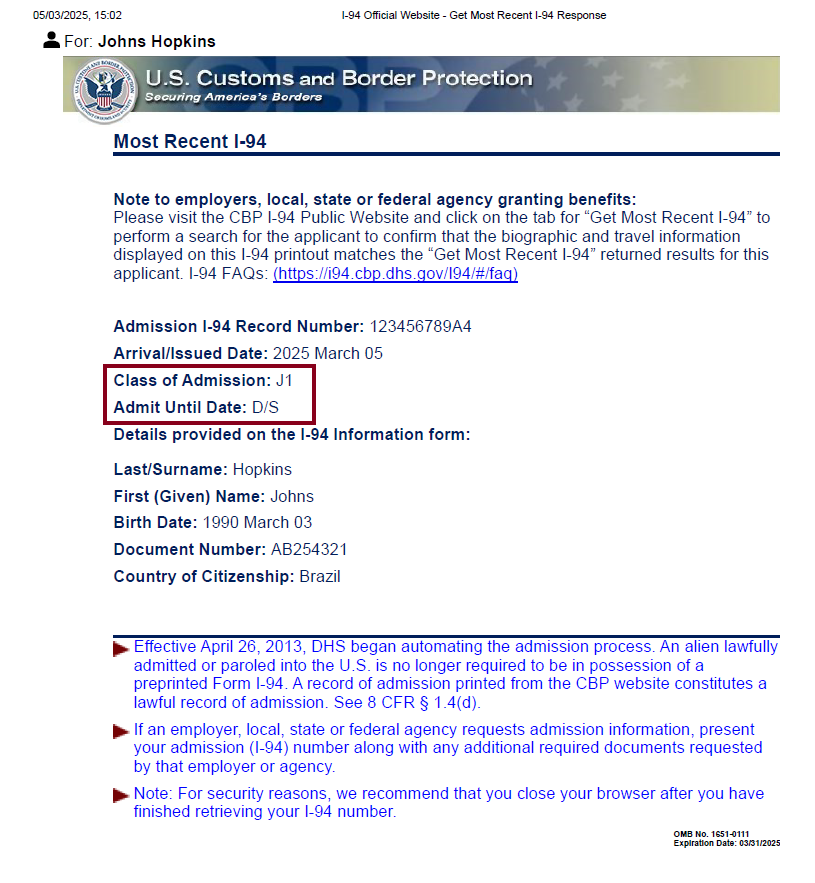
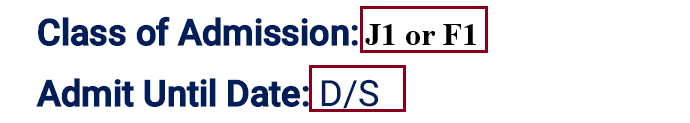
If you are entering the U.S. in J-1 or F-1 status, I-94 record should indicate “J1” or “F1” status for Class of Admission and “D/S” (Duration of Status) for length of stay [Admit Until Date]
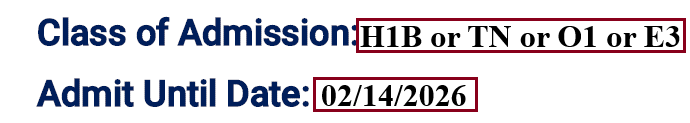
If you are entering the U.S. in H-1B, TN, O-1, or E-3, I-94 record should indicate “H1B, TN, O1, or E3” status for Class of Admission and a specific date (MM/DD/YYYY) for length of stay [Admit Until Date]
*Note: If the information on your I-94 record is incorrect or you are not able to locate your electronic I-94 record, contact OIS immediately for assistance.
Visa Stamp
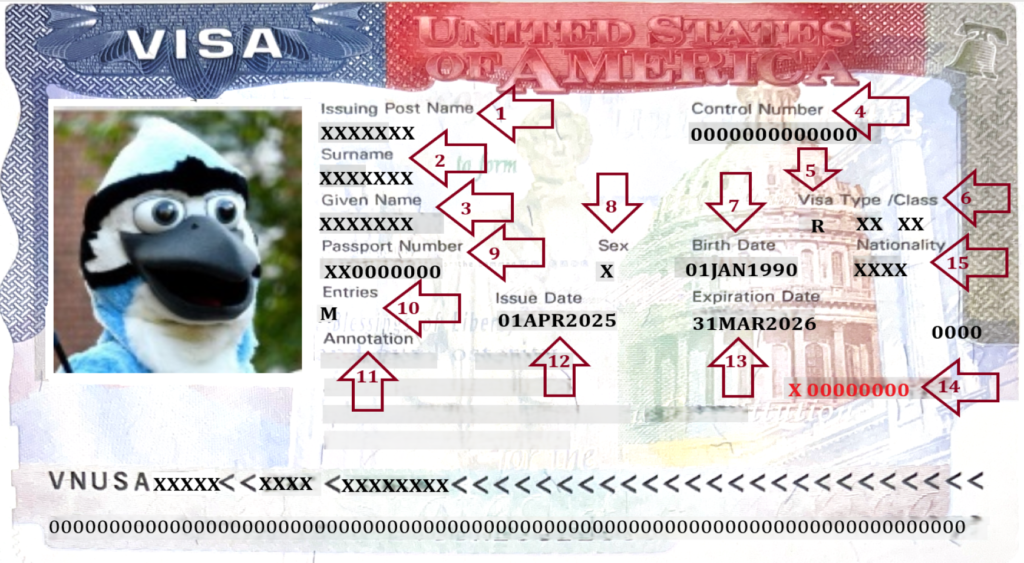
- Issuing Post is generally the location of the U.S. embassy or consulate that granted the visa
- Surname should match exactly as listed on the passport ID or biometric page
- Given Name should match exactly as listed on the passport ID or biometric page
- Control Number is a number used by the Department of State to keep track of visa issuances
- Visa “R” represents “regular” passport
- Type/Class lists code under this section that indicates the visa classification and describes the purpose of your travel [i.e. J1, H1B, O1, etc.]
- Birth Date should match exactly the date recorded on the passport
- Sex should match exactly as listed on the passport
- Passport Number should match the number on the passport
- Entries field indicates the number of entries allowed. If there is a number in this field, you may use the same visa stamp to enter the U.S. that many times. “M” means you can enter multiple times
- Annotation may include information about your visa. [i.e. a J-1 visa may have information about the JHU J-1 program and two-year residency determination or H1B visa may list employer name, the case number, and Petition End Date]
- Issue Date is when your visa is approved and issued by the U.S. embassy or consulate
- Expiration Date is the last day you may enter the U.S. using the visa stamp
- Visa Number, also called a visa foil number, usually contains either eight numbers or a letter followed by seven numbers. For newer visa stamps, this number is printed in red color
- Nationality on visa stamp matches the country that issued the passport and applicant used for visa application
DS-2019
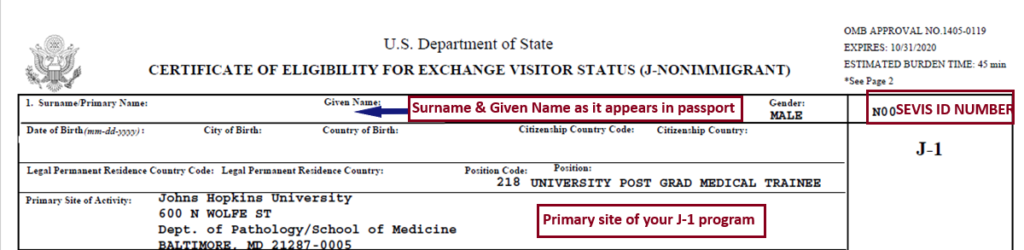
Section 1 lists your biographical information such as, surname, given name, gender, date of birth, country of birth, citizenship, and legal permanent residence, city of birth, your current occupation in your home country, and your primary site of activity at JHU. It also lists your SEVIS ID number that begins will letter ‘N’ followed by a series of numbers.
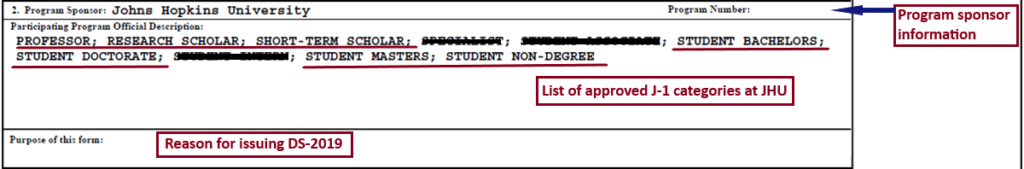
Section 2 lists your program sponsor name [JHU] and program code. It also lists the approved categories for which, JHU has been approved to offer J-1 visa sponsorship. In this section, reason for issuing DS-2019 is listed under Purpose of the Form [i.e. to begin new program].

Section 3 lists your program start and end date.
Section 4 lists your J-1 visa category, Subject Field Code [CIP code] that represents your field of research, and remarks about your academic appointment and program at JHU.
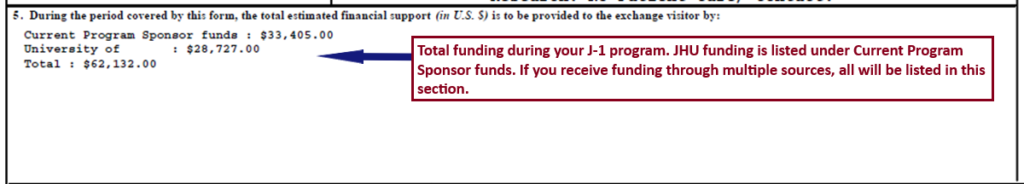
In Section 5, you will find information listed about your total funding for the duration of your J-1 program and source/s of funding.
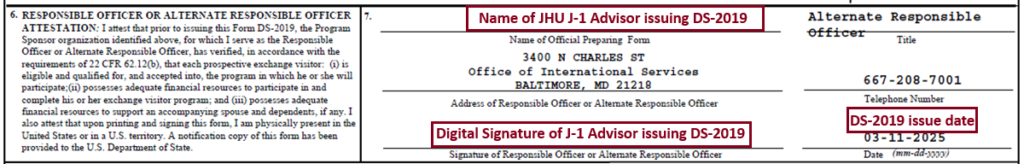
Section 6 is an attestation by OIS advisor who is also authorized to be the Responsible Officer (RO) or Alternate Responsible Officer [ARO] issuing DS-2019.
Section 7 lists name of the RO or ARO issuing DS-2019, OIS address, phone number, issue date, and will be digitally signed by RO or ARO.
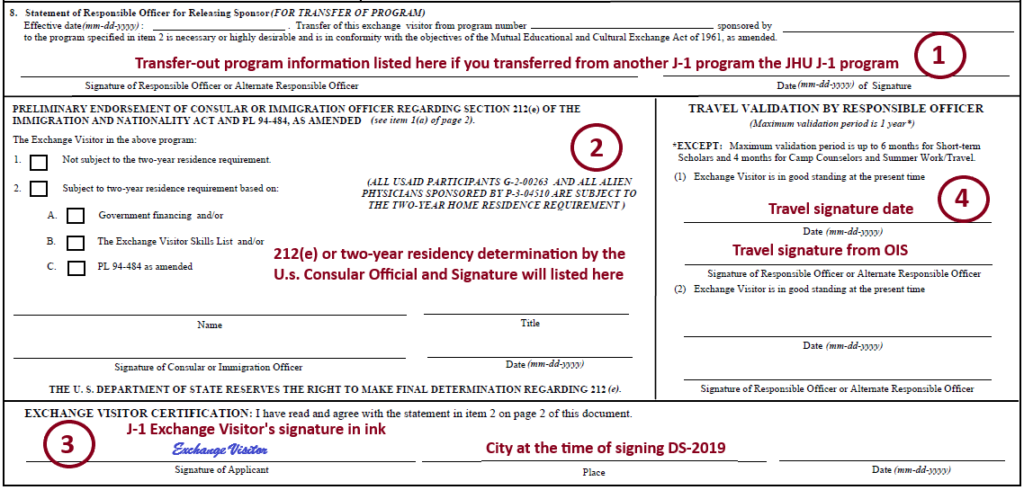
Section 8 lists
- transfer information if you are transferring to JHU from another J program [if applicable]
- 212 (e) two-year residency determination by the consular or immigration official and their signature
Note: only DS-2019 presented at the time of visa interview will contain 212 (e) determination and consulate signature - your signature, place, and date when you sign the DS-2019
- travel signature and date by OIS
Note: DS-2019 in initial status is not endorsed for travel. Once you are in the U.S. in active J status, you will be able to request travel signature for you and/or your dependents in J-2 status before traveling outside the U.S. and will need to return in J status
Page 2 of Form DS-2019 provides standard regulatory information about the J-1 Exchange Visitor Program which you should review and understand as it pertains to your J-1 status. Click HERE to view page 2.
I-797 Notice of Action
I-797A Notice of Action
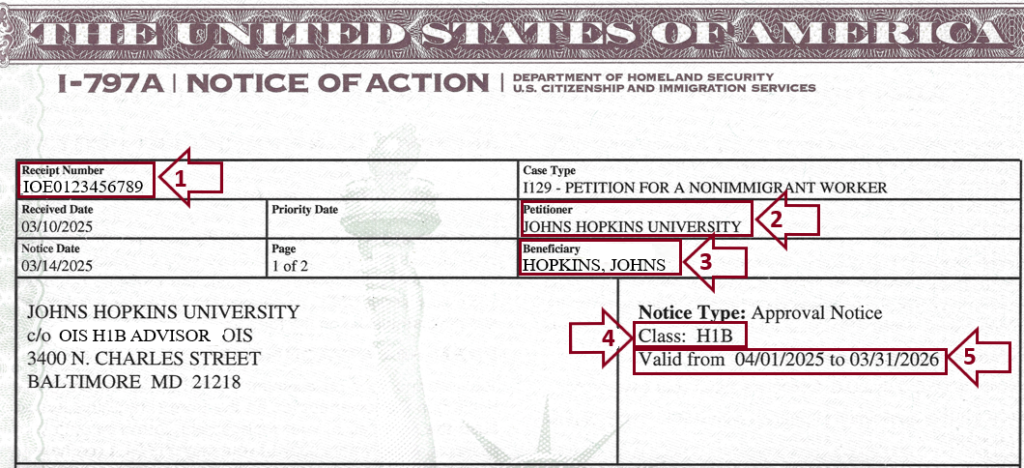
- Receipt Number: Unique 13-character identifier that consists of three letters and 10 numbers. The number can be used to track the status of an immigration application, petition or request
- Petitioner: Company or organization that filed form I-129
- Beneficiary: Name of the temporary worker sponsored by the petitioner listed above
- Class: Immigration classification
- Validity Dates: Authorized period of status and employment
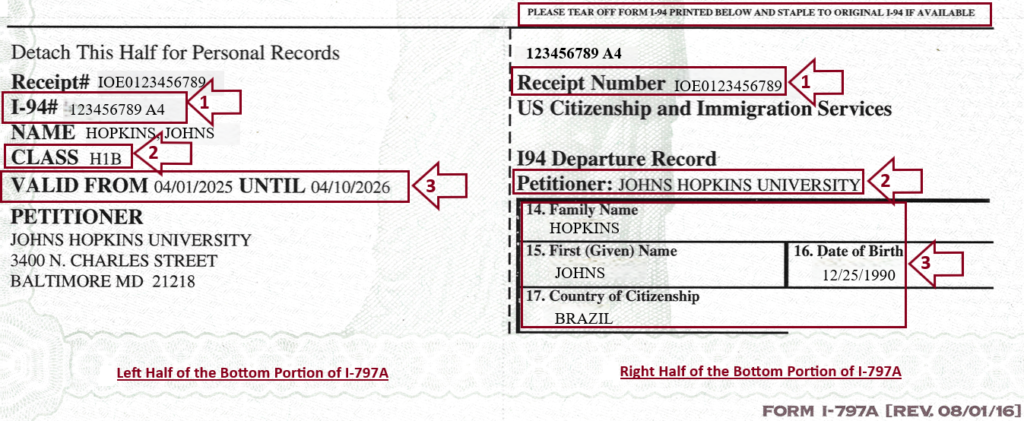
The left half of the bottom portion of Form I-797A includes:
- The I-94 number: Comprised of 11 alphanumeric characters
- Class of Admission: Immigration classification
- Validity Dates: Some temporary workers may be granted a discretionary 10-day grace period in which case the “valid until” date may differ from the expiration date in item number 5 above I-797 Notice of Action Top Portion
The right half of the bottom portion of Form I-797A includes:
- Receipt Number: Unique 13-character identifier that consists of three letters and 10 numbers. The number can be used to track the status of an immigration application, petition or request
- Petitioner: Company or organization that filed form I-129
- Biographical Information: Name, Date of Birth, and Country of Citizenship of the temporary worker
I-797B Notice of Action
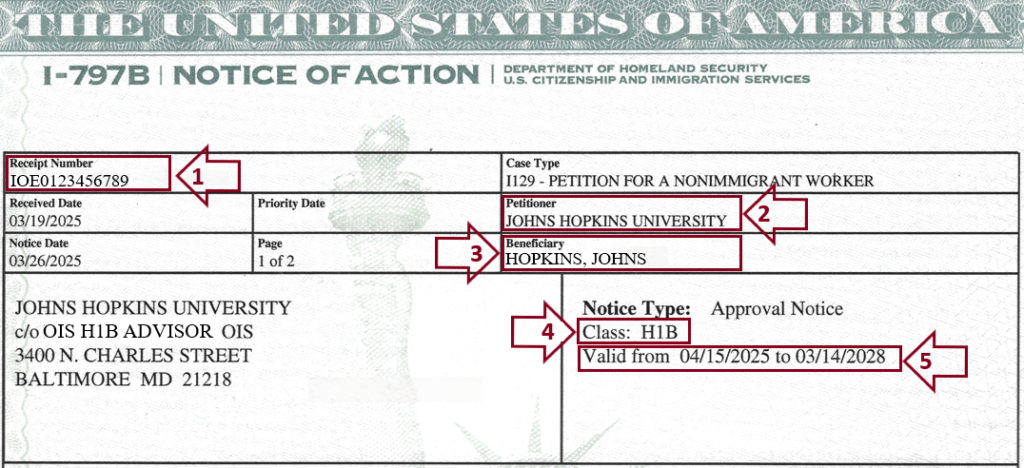
- Receipt Number: Unique 13-character identifier that consists of three letters and 10 numbers. The number can be used to track the status of an immigration application, petition or request
- Petitioner: Company or organization that filed form I-129
- Beneficiary: Name of the temporary worker sponsored by the petitioner listed above
- Class: Immigration classification
- Validity Dates: Authorized period of status and employment
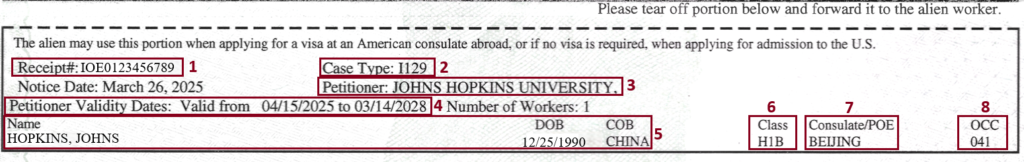
- Receipt Number: Unique 13-character identifier that consists of three letters and 10 numbers. The number can be used to track the status of an immigration application, petition or request
- Case Type: The USCIS form filed by Petitioner on behalf of the temporary worker
- Petitioner: Company or organization that filed form I-129
- Validity Dates: Authorized period of sponsorship
- Biographical Information: Name, Date of Birth and Country of Birth of the temporary worker
- Class: Immigration Classification
- Consulate/POE: Consulate/Port of Entry or Pre-flight Inspection notified of the approved petition
- OCC: The occupational code for the temporary position
I-20 with CPT, OPT, or STEM OPT Notation [for non-JHU sponsored check-in]
F-1 students not sponsored under JHU’s F-1 program should submit a clear scan of their most recent I-20 with proper authorization from their F-1 sponsoring institution when completing check-in process with OIS. F-1 Students on CPT should submit I-20 with approved CPT notation on page 2 of the I-20. F-1 Students on OPT or STEM OPT should submit the most recent I-20 along with their EAD card with OPT or STEM OPT notation on page 2 of the I-20.
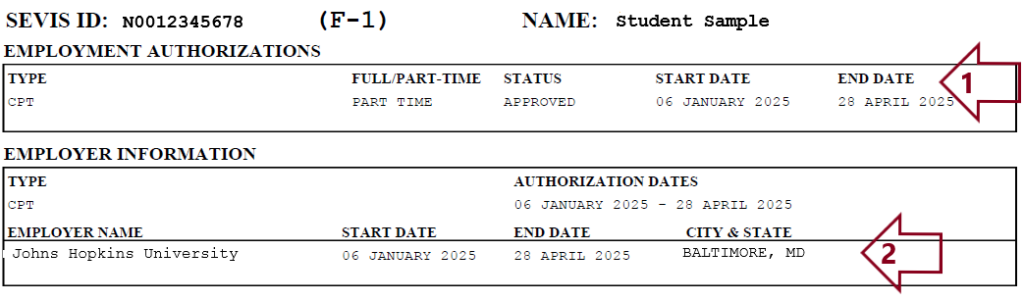
I-20 with CPT notation on page 2
- Full or part-time CPT authorization and start and end dates
- Employer information [Johns Hopkins University]
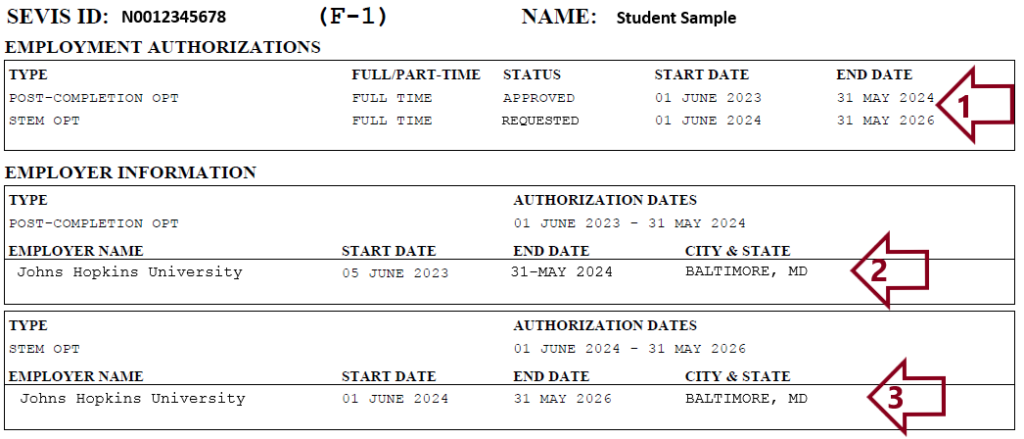
I-20 with OPT/STEM OPT notation on page 2
- Pre- or Post-Completion OPT or STEM OPT authorizations along with start and end dates
- Employer information while on OPT
- Employer information while on STEM OPT
Note: section 2 and 3 will be displayed at the same time only when STEM OPT is in requested status and Post-Completion OPT is valid. Once it expires, only employer information associated with STEM OPT will be displayed
DS-2019 with Academic Training Notation [for non-JHU sponsored check-in]
J-1 Students not sponsored under JHU’s J-1 should submit clear scan of their DS-2019 showing approved Academic Training (AT) from their J-1 sponsoring institution when completing check-in process with OIS.
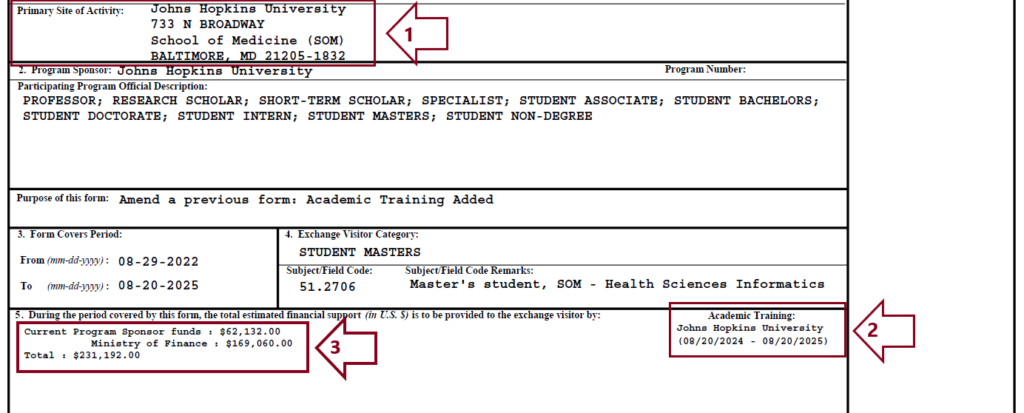
- Johns Hopkins University should be listed as your Primary Site of Activity
- Academic Training authorization listing Johns Hopkins University as your employer and start and end dates
- If paid, Johns Hopkins University will be listed as one of funding sources
EAD Card [Employment Authorization Document]

Submit a clear scan of front and back of your EAD card when completing check-in process.
©2013-2025 The Johns Hopkins Office of International Services. All rights reserved. Baltimore, Maryland.